June's Career Updates
This is a quick update on some useful changes that we've made to the job check-in experience based on your feedback. Read this post for a primer on what job check-ins are in the first place.
You can add new skills and customize your job
[caption id="attachment_361" align="alignnone" width="877"]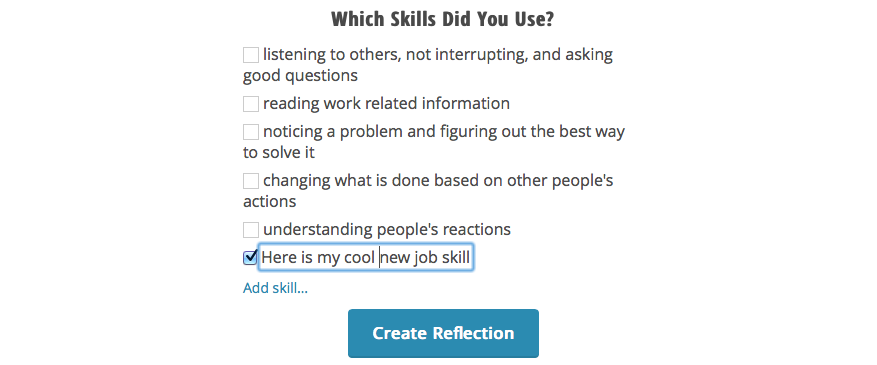 Adding new skills is easy, and very helpful![/caption]
Adding new skills is easy, and very helpful![/caption]
We've heard this a lot, and now that 'Add Skill…' button on the job check-in page actually works! You can click on a new skill and edit its name. For my own job I've added skills like: powerpoint, video, recruiting, customer interviews, ruby, and javascript. Check it out and find some of our bugs.
We can show you your best (and worst) skills
[caption id="attachment_359" align="alignnone" width="670"]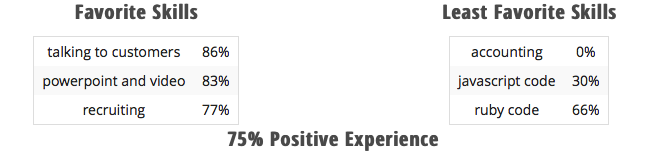 An example from my own recent job check-in data[/caption]
An example from my own recent job check-in data[/caption]
Start doing check-ins regularly and we're going to be able to pick up on your most favorite and least favorite skills. This our first cool bit of analysis we're doing with your job check-in data I've already learned some interesting things myself, like I really really enjoy working on Disqovery presentations and videos.
Your job is now named correctly
It's annoying to always see your job described something like "Software Engineers, Applications", but now it will show up as "Application Software Engineer" which sounds much better. If you log in and still see the old style job title, don't worry -- we're fixing it for all of our current users in the next few days.
How do I get started?
Just click here to get started. If you ever lose track and have a check-in due, just click on your job title in the menu. That's where all the career stuff is!